If you are reading these rules for the first time, ignore the text along the right hand side. These rules serve as a summary to help you quickly familiarize yourself with the game.
Using an equipped module is optional. You can use modules
with a die once per control unit or without a die whenever
the current situation fits the card text. You can use multiple
modules with the same die.
 USING MODULES WITH A BLUE DIE
USING MODULES WITH A BLUE DIE
The activated  must show a number in the range on the module card.
must show a number in the range on the module card.
You can use the module in addition to moving, unless
the module card says "instead of moving."
 USING MODULES WITH A RED DIE
USING MODULES WITH A RED DIE
The activated  must show a number in the range on the module card.
must show a number in the range on the module card.
You can use the module in addition to firing, unless the
module card says "instead of firing."
USING MODULES WITHOUT A DIE
Some modules do not need a die, but can be used in certain situations.
Some modules have a main effect that you can use only if
you activate a die, along with more effects that you can use
without activating a die.
GOLDEN RULE
If rules on a module card contradict a basic rule,
follow the rules on the card.
Unlike the basic move and fire shown on your robot card,
using an equipped module is optional. You can use modules
with a die once per control unit or without a die whenever
the current situation fits the card text. You can use multiple
modules with the same die.
Certain conditions must be met in order to use a module.
 USING MODULES WITH A BLUE DIE
USING MODULES WITH A BLUE DIE
You can use an equipped module with a blue die icon if you
activate a  showing a number in the range on the module
card.
showing a number in the range on the module
card.
You can use the module in addition to moving, unless
the module card says "instead of moving."
 USING MODULES WITH A RED DIE
USING MODULES WITH A RED DIE
You can use an equipped module with a red die icon if you
activate a  showing a number in the range on the module
card.
showing a number in the range on the module
card.
You can use the module in addition to firing, unless the
module card says "instead of firing."
Important: The color of a module card may be different
from the color of die it requires!
EXAMPLE – MODULE CONDITIONS

-
Can be used with a red die showing 2 – 5.
-
No die: The card text defines when it can be used.
-
Can be used with a red die showing 2 – 4.
USING MODULES WITHOUT A DIE
Some modules do not need a die, but can be used in certain
situations (e.g., destruction, damage, push, etc.).
Some modules have a main effect that you can use only if
you activate a die, along with more effects that you can use
without activating a die.
GOLDEN RULE
If rules on a module card contradict a basic rule,
follow the rules on the card.
At Yucata the players may decide right before the activation of a die whether they want to use a module:

However in order to speed up gameplay Yucata additionally offers the possibility
to set in advance whether/how a module shall be used (permanent setting):
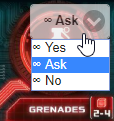
If you're unsure you should keep the permanent setting at "Ask". This is the default and means that preceding the activation of a die
which would allow the usage of the module, it becomes your turn so you may then decide whether you want to use it.
However in case you already know during your programming phase that e.g. you won't use a module, then change the permanent setting accordingly.
You may reset it again during your next turn, but latest during your next programming phase.
Notice: The activation of the dice of the other players may result in situations you haven't expected while programming.
Therefore it's better to decide upon the module usage as late as possible. However if you can see in advance that you
won't use a module or use it in a certain way, e.g. maximally brake with the
Anchor
module, then it makes sense to speed up the game via a respective presetting - after all, as players we want to see as fast as possible
whether our program does what we had planned and frequent player switches delay that.
Draw a new module of any color if
-
your robot is destroyed and an opponent gains 1 VP.
-
your robot is on a workshop in Phase 3
and you choose to draw a new module instead of repairing.
Important: If you draw a module that you already own,
put it on the bottom of its deck and draw another. You cannot
have two copies of the same module!
You can draw a new module in two ways:
-
If your robot is destroyed and an opponent gains 1 VP.
(Do not draw a module if you destroyed it yourself.)
-
If your robot is on a workshop in Phase 3: Resolution
and you choose to draw a new module instead of repairing.
In either case, immediately draw 1 card from a module deck
of your choice.
Place this card facedown next to your monitor. This is your
inventory deck (you can look at it anytime). Your inventory can
hold any number of module cards and related tokens. Modules
in your inventory are not equipped and cannot be used.
Important: If you draw a module that you already own,
put it on the bottom of its deck and draw another. You cannot
have two copies of the same module!
In
Phase 0 you can equip modules from your inventory.
You can equip modules only in Phase 0: Preparation. After
damage tokens have been removed from destroyed robots,
all operators can swap equipped modules with any modules
in their inventory.
Don’t forget to inform the other operators about the effects
of your newly equipped modules!
Instead of firing in only one direction, your
robot fires in four directions. If this  is
on a blue key, your robot fires orthogonally.
If this
is
on a blue key, your robot fires orthogonally.
If this  is on a non-blue key, your robot fires diagonally.
Each hit deals 1 damage.
is on a non-blue key, your robot fires diagonally.
Each hit deals 1 damage.
Instead of firing, your robot throws a
grenade in its line of fire. The distance of
the throw in spaces equals the die number.
The grenade causes a detonation [1  ] on its landing space.
] on its landing space.
A grenade flies over any robots, mines, pits, lightning
barriers, and energy walls. A grenade thrown against the
arena wall detonates on the last space in front of it.
A grenade thrown into a pit has no effect.
Place 3 mine tokens of your color on this module card.
When you start moving, you
can place a mine token on the space you are
leaving. If you have no more mine tokens, take a mine token
from the board to place again.
Note: Do not place a mine when using TELEPORT.
Mines cannot be moved. If a mine would be pushed (by a
robot or a module) or if it takes any damage, it causes a
detonation [1  ]. Put the detonated mine back on its module
card.
]. Put the detonated mine back on its module
card.
If your mine destroys an opposing robot, you gain 1 VP.
If your robot is destroyed or if you unequip this
module card, return all your mines to your inventory.
Instead of firing, you can REMOTE
CONTROL the first robot in your robot’s
line of fire. Move 1 die on its controller to
another legal key without changing the number.
If the activation of the moved die causes that robot to
destroy itself (e.g., by moving into a pit), you gain 1 VP.
Note: If you hit a KillBot),
turn its miniature in an orthogonal direction of your choice.
Move this  up to 2 keys clockwise or
counterclockwise before you activate it.
up to 2 keys clockwise or
counterclockwise before you activate it.
When your robot finishes moving,
immediately deal 1 damage to all robots and
mines in adjacent spaces.
General
1a. Q: A robot can fire and move diagonally across the end or corner of an energy wall. Does this include the bend in the wall?
No. A robot can't move, fire,
TELEPORT, or
REMOTE CONTROL
through the bend of an energy wall.
(Of course you can move through the bend of an energy wall with the champion module
WALL CONTROL.)

1b. Q: Can I reboot on a starting space with a robot or mine?
Yes, you simply push the robot or mine one space in the direction of the starting space arrow. You cannot damage a robot or mine this way or push
them into pits. Modules (e. g.
ANCHOR,
MINES)
are inactive in Phase 0, thereby mines can be pushed without causing a detonation.
1c. Q: What if two players reach the 5 VP in the same round? Is there a tiebreaker?
This is impossible for the following reasons:
- The dice activation is strictly ordered.
- In order from lowest starting number (1) to highest (4), the robots activate the spaces they are on, and the game ends immediately when an operator takes their 5th VP token.
- You resolve the detonations of MINEs in order of starting numbers of the owners of the MINEs.
1d. Q: If my Robot pushes another Robot through a lightning barrier so that it takes the 3rd damage and gets destroyed, do I get a VP for that?
1e. Q: If a Robot is standing on the location of a newly drawn victory point token, will it be placed beneath that Robot? Or will another victory point token be drawn instead?
Yes, it will be placed under the robot. (See
post at BGG)
1f. Q: Will Robot_B behind a Lightning Barrier be pushed if Robot_A is destroyed while moving through the barrier?
Similarly the yellow and blue Robot in the following image are not pushed by the movement of the red Robot if the yellow Robot uses its
CONDUCTOR
(because then the red Robot is destroyed before it can further push the yellow Robot).

If in contrast the red Robot would push the yellow Robot using its
REPULSION BLAST
or
POWER BEAM
then the yellow (and blue) Robot would be pushed in spite of the red Robot getting destroyed by the
CONDUCTOR
(Reason: REPULSION BLAST and POWER_BEAM have been triggered and their push effect will then be carried out, no matter whether the red Robot gets destroyed afterwards).
1g. Q: If a Robot with an
ANCHOR
is directly behind a lighning barrier and another Robot moves 1 towards that Robot, but can't due to its
ANCHOR,
does it get the 1 damage from the lightning barrier?
Modules
2a. Q: Can modules be equipped freely as long as the connections are correct?
No. You cannot place another module next to a yellow module (even though the connections fit). You cannot equip modules upside down to create fitting connections.
Blue Modules
3a. Q: Does
MOBILITY
influence the activation order?
No. A

on a blue key is still a

,
it is only used as a

.
3b. Q: Is the push of
REPULSION BLAST
executed if the Robot with
REPULSION BLAST
actually did not move (because it stood in front of a wall or pushed another Robot that used its
ANCHOR)?
3c. Q: Can a robot move diagonally across the corner of a pit, without falling into it?
Yes.
3d. Q: When exactly do I place a die on a non-blue key?
3e. Q: Can I decide not to use the
STEERING NOZZLE
when activating a


to


on a non-blue key?
No. In this case you already started using the module by placing the


to


on a non-blue key, so you have to follow through with it.
3f. Q: Is it possible to use
TELEPORT
through an ENERGY WALL?
No. The
TELEPORT
was made as an alternative to dealing damage with your laser. Thus it should only work in situation when you can deal damage with your laser. As you can't shoot through an energy wall you can't teleport either. (See
official answer of publisher at BGG)
3g. Q: If a robot somehow gets destroyed in
Phase 3: Resolution, can it collect VP tokens before that?
It depends. ;-)
If your robot is destroyed by an "At the beginning of Phase 3: Resolution" effect, it is destroyed before you can activate a VP space.
If the activation of a VP space with a VP token also triggers a damage effect (e.g. activation through a lightning barrier, activation of a space with a mine
on it, etc.) you receive damage and are destroyed before collecting VP tokens.
Keep in mind that in Phase 3: Resolution, robots activate their spaces in order of starting numbers.
3h. Q: With
TELESCOPIC ARM
may the Robot activate an adjacent space that is neither a VP- nor a workshop space ?
Yes. The Robot may want to do that in order to reach through a lightning barrier or trigger a mine and get damage that will let it trigger its
BOMB
to destroy adjacent other Robots and earn victory points.
(See
official answer of publisher at BGG)
Red Modules
4a. Q: What happens if
CROSSFIRE
hits a mine?
In this case two damage sources are present. The mine immediately causes a detonation
[1

]. However, all damage by the first
damage source
CROSSFIRE
is dealt before the second damage source mine deals any damage.
4b. Q: Do I get a VP, if my
GRENADES
destroy a robot?
Yes. You or rather one of your modules destroys a robot, therefore you gain a VP. The only exception to
this general rule is if you destroy your robot yourself. You don't get a VP in this case.
4c. Q: What happens if a mine is pushed by 1 space?
As soon as a mine is pushed, it causes a detonation [1

].
It doesn't matter if you push a mine by 1 or more fields, it immediately detonates on its current space before it can be moved to another space.
For example, if a robot with REPULSION BLAST ends its movement adjacent to a mine, this pushes the mine by 1 space. The mine immediately causes
a detonation [1  ]. In this case the following basic rule applies: "If a die
or situation triggers multiple effects, always deal damage first."
]. In this case the following basic rule applies: "If a die
or situation triggers multiple effects, always deal damage first."
The mine still detonates adjacent to the robot, so the robot thereby suffers 1 damage (as well as all other adjacent robots or mines). Then the push
by REPULSION BLAST
is resolved. Since the push is already in motion, it is resolved even if the responsible robot is destroyed by the detonation of the mine.
4d. Q: If two mines are pushed or hit by the same effect, which mine detonates first?
You resolve the detonations in order of starting numbers of the owners of the mines.
Yes, because at the beginning of
Phase 3: Resolution, the high-voltage space deals 1 lightning damage to anything on its space.
4f. Q: What happens if a mine is in your robot's line of fire?
A mine blocks your line of fire and therefore
REMOTE CONTROL
can't reach a robot behind a mine. In this case you just fire at the mine as usual.
4g. Q: Can you move a die of a remote controlled robot to another control unit?
The die has to be moved to another legal key. So unless the controlled robot has
RAM EXPANSION,
the only legal keys would be on the same control unit.
4h. Q: Can you move a die of a remote controlled robot to a control unit, that has already been activated?
No.
4j. Q: What happens if the activation of the moved die causes that robot to gain a VP?
That robot still gets the VP token. You only gain 1 VP if it destroys itself.
4k. Q: Who gets VPs if a remote controlled robot is destroyed by a mine?
Only one operator can receive a VP token for destroying a robot. If a remote controlled robot moves
into a mine and is destroyed by its detonation, the owner of the mine receives 1 VP token. The only case
in which the robot with
REMOTE CONTROL
receives the VP token is when the mine belongs to the destroyed
robot itself (because the activation of the moved die causes that robot to destroy itself).
4l. Q: Does the
SAW BLADE
deal its damage to a pushed Robot that doesn't actually move (because of a wall)?
Yellow Modules
5a. Q: Can the
ANCHOR
be used for several pushes caused by the same activation of a die?
Yes. If, for example, a robot with
REPULSION BLAST
moves to your field, you can first use the
ANCHOR
to be pushed fewer spaces by the movement and then you can use it to be pushed fewer spaces by
REPULSION BLAST.
5b. Q: Can I move a
SHIELD
with damage tokens to the other side of my robot card when equipping modules?
Yes.
5c. Q: Does the
BOMB
still detonate if the destruction of its carrier ends the game?
No, the game ends immediately after the destruction of the Robot carrying the
BOMB
if the destroying Robot then has the necessary number of victory points to win the game. The
BOMB
doesn't explode anymore. (See
official answer of publisher at BGG)
5d. Q: If a Robot with a
BOMB
and
MINES
is destroyed, what happens first: the
BOMB
explodes or the
MINES
are removed from the arena ?
The
MINES
are removed before the
BOMB
explodes.
Champion Modules
6a. Q: With a
JETPACK and a
STEERING NOZZLE
equipped, where do you land if you jump diagonally against a corner of a wall or the arena wall?
You land on the last space in front of the wall. If a robot is in this space, it is destroyed (because it can't be pushed in the direction of the jump).
The push by the
JETPACK
is dealt first. The second push by
REPULSION BLAST
doesn't affect robots who are no longer adjacent.
6c. Q: Can a robot with
JETPACK
jump over one robot and then push the next robot in one movement?
No, you make one single jump. You jump over all robots and mines in your way. You can't decide to start your jump after you moved a step or two and you can't end your jump short. (See
official answer of publisher at BGG)
6d. Q: What happens if there are a mine and a robot in line of fire of the robot with
WATER CANNON?
The mine explodes, damage by the mine is dealt, but afterwards the push affects the robot in line of fire.
6e. Q: What happens if there are several robots in line of fire of the robot with
WATER CANNON,
and the first of them is destroyed by the detonation of a mine?
There are several options depending on the order of the robots and the mine in line of fire:
-
mine, robot, robot: The mine explodes, its explosion destroys the robot right behind it; the
next robot in line of fire is affected by the push.
-
robot, mine, robot: The robot is pushed into the mine, its explosion destroys the robot right in
front of it; no further robot is affected by the push.
In short: Only 1 robot can be pushed, but several mines can detonate along the way.
6f. Q: Can a robot with
WALL CONTROL
push other robots through walls?
No. A robot with
WALL CONTROL
can move through an energy wall and then push robots, but the latter will always stop in front of walls.
KillBots
7a. Q: Do I get a victory point if the KillBot, who's facing direction I've changed with my
REMOTE CONTROL,
runs into its own mine and destroys itself?
7b. Q: Does a KillBot get a victory point for destroying another KillBot?
7c. Q: Regarding the movement of a KillBot: Does a KillBot spot the victory point token on which another KillBot is standing on?
No. A friendly KillBot blocks the line of sight of a KillBot. This means, that he can't see the space the KillBot is standing on and nothing behind him.
(See
official answer of publisher at BGG)
7d. Q: RFL Championship:
1.) If a KillBot of a KillBot Squad loses as the champion of the arena, does the winner only get the championship modules of the losing KillBot champion of the arena or all championship modules of all KillBots in its squad?
2.) If the KillBot squad wins a bout of the RFL Championship (because they got 7 VP in total), which KillBot of the squad gets the championship modules of the losing champion of the arena?
1.) Only the losing KillBot gives away its championship modules.
2.) The KillBot of the squad with the most VPs gets the championship modules. In case of a tie the KillBot with the lower Starting number gets them.
(See
official answer of publisher at BGG)
7e. Q:
Does a KillBot with
JETPACK
move over a pit or turn according to the caution line arrows?
Does a KillBot with
WALL CONTROL
ignore the caution lines at the doors?
7f. Q:
Can a KillBot spot across
MINES?