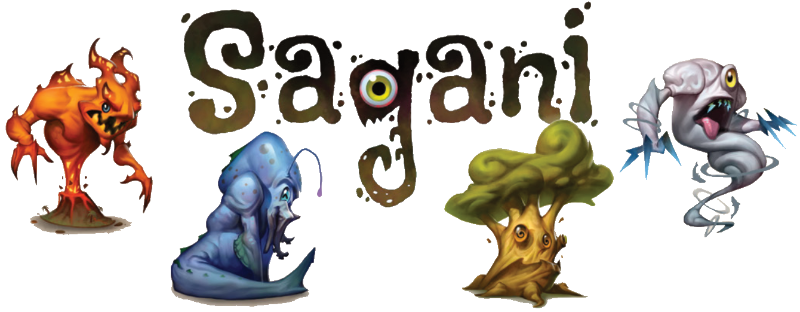
Welcome to SAGANI...
... where achieving harmony between the natural elements of Earth, Water, Air and Fire is the central goal of the spirits
that populate this world. These spirits spend most of their time in their vessel-like dwellings. But when the elements are
put in balance, the spirits emerge from their vessels and show themselves in their full form.
Each spirit embodies one of the four elements and influences the harmony between them. In Sagani, as you and your
opponents create this colorful, harmonious world by employing your Sound discs, the spirits become fully visible.
Every spirit that shows itself also brings you a step closer to victory.
Sagani is the name that the Swiss doctor and naturalist-philosopher Paracelsus gave to the nature spirits in his work
“De Meteoris” (1569).



72 Spirit of Nature Tiles
(18 per type)
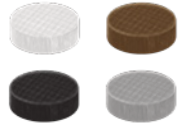
96 Sound Discs
(24 per player color)

1 Start Player Marker

10 Cacophony Discs (see
note)

Each turn, you will choose a Spirit of Nature tile and place it in your personal display. The arrows on the tiles placed indicate the needed
alignment of other tiles so that they match in color.
As soon as you have aligned together all the arrows on the tiles with the proper colored tiles, you will be rewarded with points for
completing the task.
However, the pressure is on, because if at any point too many tasks remain unfulfilled, you will receive Cacophony discs and negative points.

 |
Each player selects a color and takes the Sound discs and the scoring marker in this color. These Sound discs make up your personal supply. |
 |
The Cacophony discs are neutral. Place these discs so that they are easily accessible to all players from this general supply. The number of Cacophony discs is meant to be
unlimited in the game. If, at any point, you run out of Cacophony discs, use a suitable replacement.
|
 |
Place your scoring marker on space 0 of the harmony bar on the game board. |
 |
Ensure all of the Spirit of Nature tiles are facedown. (The front of the tile shows a vessel and 1-4 arrows, while the back depicts the spirit outside of its vessel.) |
 |
The Spirit of Nature tiles are shuffled and placed as three facedown draw stacks. (On yucata.de, we don't have to worry about a tall stack of tiles falling over, so we only have one facedown draw stack.) |
 |
Reveal the first five tiles and place them faceup as an offer display. |
 |
Randomly determine the start player and give them the start player marker. |

The Spirit of Nature tiles have three components:
Each tile has a single base color on both sides that corresponds to the element type of the tile (Fire, Water, Earth or Air).
Each tile has 1 to 4 arrows on the front that point in different directions. An arrow also has a basic color which corresponds
to one of the four different elements. Each arrow presents you with a task that you can fulfill. (More on that later.)
Each tile also has a number on the front and on the back. This corresponds to the point value of the tile: Tiles that have
1, 2, 3 or 4 arrows on the front are always worth 1, 3, 6 or 10 points respectively.

Beginning with the start player, and moving clockwise, each player takes a turn drawing and placing a tile. The start player marker
remains with the same player until the end of the game.
Each player forms their own display of tiles.

Select and Place Tiles
On your turn, take a Spirit of Nature tile from the offer display and place it faceup orthogonally adjacent (not diagonally)
to a tile that is already in your personal display. The first tile may be placed faceup in any orientation. Whenever you take a
subsequent tile, you can rotate it any direction you like before placing it adjacent to one or more other tiles in your display.
The example below shows the personal display of a player in round 6. At this point, some Sound discs have already been placed on
arrows (see  ) and tiles have been flipped over
(see
) and tiles have been flipped over
(see  ).
).
The new green tile is located above the green tile already in place, so that the fourth arrow on this tile can be covered
(see  ).
).
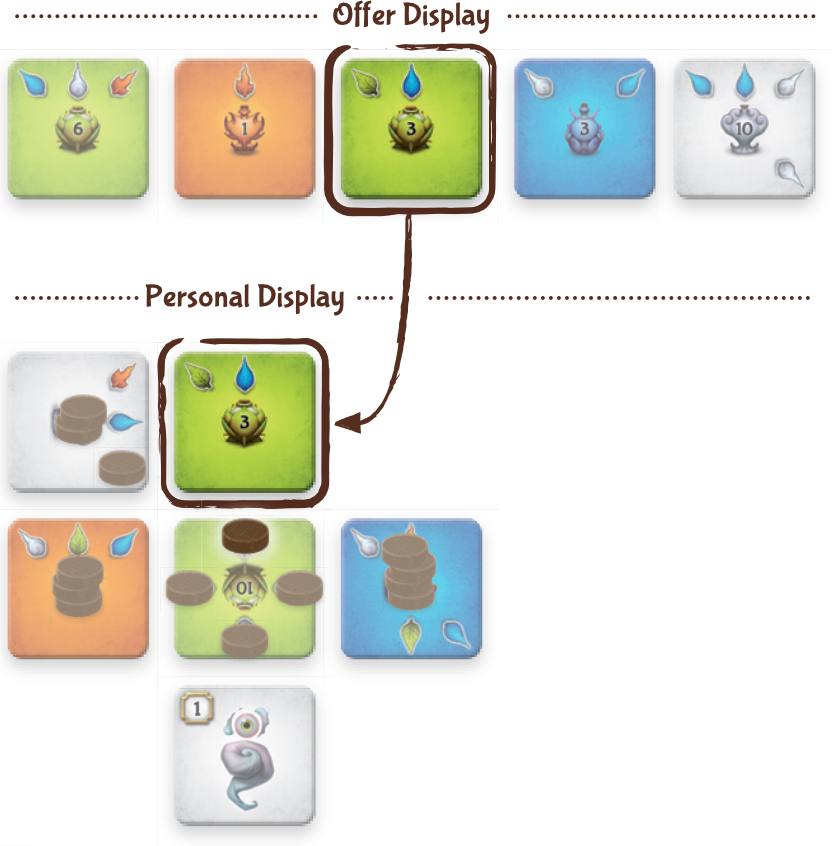
Details
-
You may test the placement of a tile and then put it back into the offer display without placing it.
-
Once placed, a tile can no longer be rotated, moved to another place or removed.
Whenever the offer display consists of only one tile, the active player can choose whether to place this tile in their
display or to place it on an intermezzo storage space above the game board. When the intermezzo placement is chosen, the
player must flip the top tile from the draw pile and place it in their display (see example below).
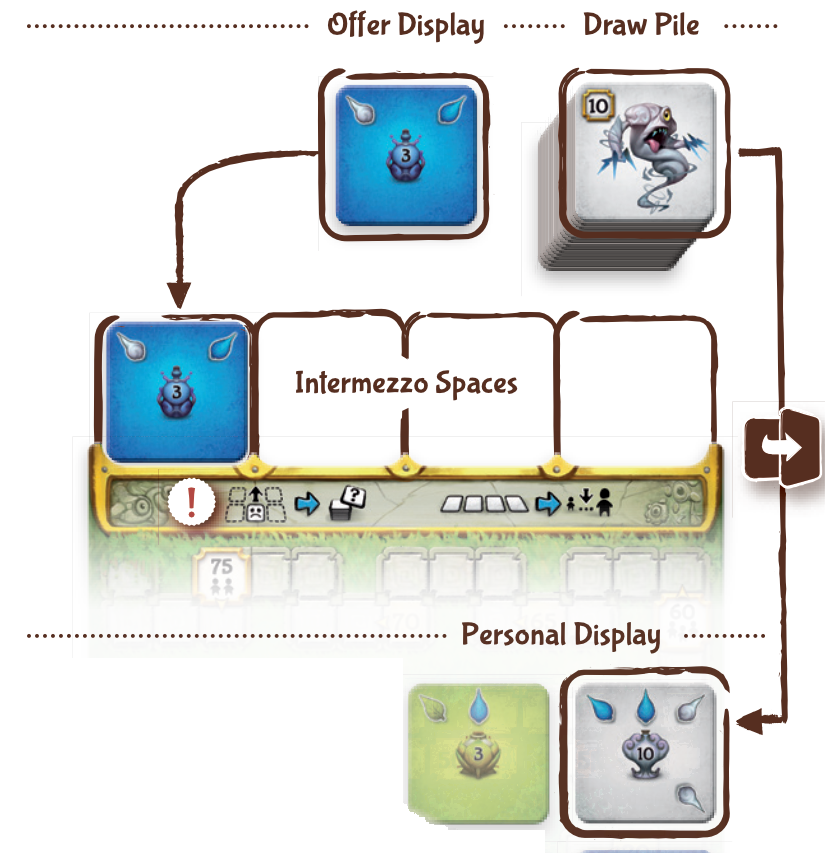
A special feature of the draw pile is that you can see the base color and value of the tile, so you have a
general idea of what to expect on the front of the tile.
On your turn, take a Spirit of Nature tile from the offer display and place it faceup orthogonally adjacent (not diagonally)
to a tile that is already in your personal display. The first tile may be placed faceup in any orientation. Whenever you take a
subsequent tile, you can rotate it any direction you like before placing it adjacent to one or more other tiles in your display.
Whenever the offer display consists of only one tile, the active player can choose whether to place this tile in their
display or to place it on an intermezzo storage space above the game board. When the intermezzo placement is chosen, the
player must flip the top tile from the draw pile and place it in their display.

Place Sound Discs

After you have placed a tile in your personal display, stack Sound discs from your personal supply on the vessel in the middle of
the tile equal to the number of arrows on the tile. These discs cover the point value that the tile could potentially score.
Note: If you run out of Sound discs in your personal supply, you will need to fill in for the missing discs with Cacophony discs!
However, you should first check to see if you can recover any discs by covering the last arrow on another tile
(see  ).
).

Take Cacophony Discs
Whenever you no longer have enough Sound discs in your personal supply to fill a tile, and you cannot recover them by
scoring other tiles, you must use Cacophony discs from the general supply. You will not be able to discard these Cacophony
discs once you have taken them, but you can use them as Sound discs until the end of the game.
Each Cacophony disc costs you
2 points,
which you deduct from your score on the harmony bar the moment you take
the Cacophony disc. It is possible to drop below 0 points due to this discord!

Cover the Arrows with Sound Discs
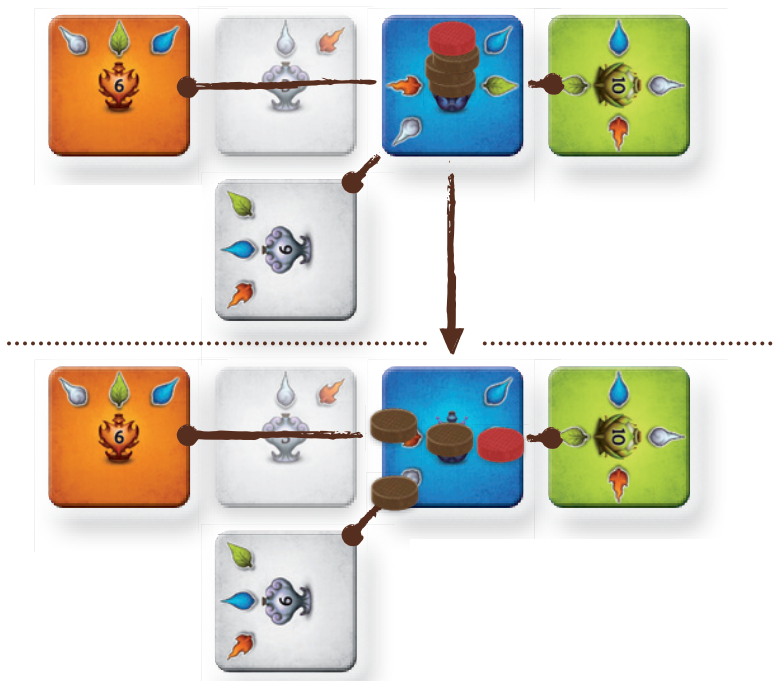
An arrow can be covered with a disc from the center of the tile if it points (orthogonally or diagonally) to another tile that
corresponds to the required element of the arrow (i.e. the color of the arrow on the starting tile and the base color of the target tile match).
Important: It does not matter how far the target tile is, provided that the arrow points in the correct direction.
In the example on the right, three discs can be moved onto the arrows.
Newly placed tiles serve not only as a starting tile, but also as a target for tiles that have already been placed!
Details
- Players may have other tiles or even open gaps between the starting tile arrow and the target tile.
- An arrow that has been covered with a disc is of no further importance for the remainder of the game. It cannot be covered again.

Move the Last Disc and Earn Points

When the last disc is moved from the center of the tile onto an arrow, all the arrows are occupied. This completes the
task for the tile. The discs are then removed from the arrows and returned to your personal supply (
this also applies to the
Cacophony discs
).
The unlocked Spirit of Nature tile is flipped over and is now worth the number of points shown on the tile. Record these
points by advancing your scoring marker on the game board harmony bar. If your marker lands on an occupied square,
place your marker on top of your opponent’s marker.
In the example on the left, with the newly placed blue tile the fourth disc may be placed on the last arrow. The player receives
10 points for flipping the tile over.
Important: Flipped tiles continue to serve as targets for other tiles!


Before you replenish the offer display, count the number of tiles that have been placed into the intermezzo storage spaces above the game board.
If there are exactly 4 tiles (all intermezzo storage spaces are occupied), an intermezzo is triggered.
Each player may choose exactly one of the tiles from the intermezzo storage spaces, play the tile and increase their harmony bar points (if points are earned).
The players choose their intermezzo tile starting with the player that has the fewest harmony points, and continuing in reverse
order of harmony points. (Players may also choose to not take a tile.)
If players are tied, the player whose scoring marker is lower in the stack is considered to be ahead. The tiles that were not taken
simply remain there. Finally, the game continues by refilling the offer display with 5 tiles from the draw pile.
Details
- If no player takes a tile, the four intermezzo tiles are all removed from the game.
- The order in which the players draw tiles is intended to give the players who are behind in score the chance to catch up.
- The tiles not taken can cause another intermezzo to occur more quickly as the game progresses.
- In a game with four players, there is often only one intermezzo.

Replenish the Offer Display
Refill the offer display with five tiles after the turn when it is depleted. Don‘t forget to check beforehand if there is an intermezzo.

The game end is triggered as soon as a player reaches or exceeds 75/60/45 points in a 2/3/4 player game.
(The target score is shown in the player info table:  )
)
The game continues until the player to the right of the start player has taken a turn, so each player receives an equal number
of turns. (The start player marker reminds you who started the game.)
The player with the most points is the winner!
If several players are tied, the player who reached that score first is considered to be ahead.
Special Case: If the (last) draw pile consists of 4 or less tiles after filling up the offer display, then play only until the player to
the right of the start player has made a move; and then end the game.
The tie-breaker rule favors players who have to make their moves earlier. It compensates for the advantage that the other
players have when they see how many points they need to move past the leader.

The same rules apply as in multi-player games with the following changes: There is no offer display and no intermezzo. Reveal one tile at a time and place the
tiles in your display. You must always make do with the tile you get.
You must continue to replace missing Sound discs with Cacophony discs, immediately reducing your score by 2 points for each Cacophony disc taken.
The game ends as soon as you have at least 75 points. Try to do this with as few tiles as possible. Scoring 75 points
using 25 tiles or fewer creates a magical symphony amongst the elements.

(This section is not part of the official rules.)
Q: If you place a tile which is immediately completed, do you have to take cacophony disks to place on it, before immediately turning it over and taking the disks off again?
A: Yes you do. For example, if you are placing a tile with 4 tasks that can be immediately completed, but you only hold 2 discs in your reserve, you would take these steps:
- Take 2 cacophonly discs, bringing your total reserved disc count to 4.
- Place the tile and place 4 discs on it.
- The tile is complete. Gain points, retrieve 4 discs back to your supply, and flip the tile over.
Q: If you place a tile which immediately completes another tile, can you use the disks from the completed tile to place on the new tile?
A: Yes you can. When you place a new tile, you may retrieve discs from any completed tiles that were already on your board before adding discs to the newly placed tile.
Q: If a player reaches the target score during an intermezzo, or if a player triggers an intermezzo and reaches the final score on the same turn, when does the game end?
A: The intermezzo is finished, and then the round that was interrupted is finished. So after the intermezzo, play proceeds until the player to the right of the start
player has taken a turn. If the start player would have been the first player to have a turn after the intermezzo, then the game ends immediately when the intermezzo is over.
Q: If multiple players still have zero points when an intermezzo happens, in what order should those players take their turn during the intermezzo?
A: The start player is considered to have reached score "0" first, followed by the second player, etc. So the players who are still tied at zero will take their turns in
reverse turn order.
Q: Why do some of the tiles on my opponents' boards have an outline?
A: Those are the tiles that have been played since your last turn.



The player info table is shown here.
 You can click this to toggle between a view that shows one player's tiles and a view that simultaneously shows all player's tiles.
You can click this to toggle between a view that shows one player's tiles and a view that simultaneously shows all player's tiles.
 When viewing a single player's tiles, these icons along the left side of the table allow you to view the other players' tiles.
Click on the magnifying glass to switch to that player's board.
When viewing a single player's tiles, these icons along the left side of the table allow you to view the other players' tiles.
Click on the magnifying glass to switch to that player's board.
 The current score is shown in the right-most column. If two or more players
have the same score, the number after the slash shows the order that the players reached this score. Players who reached the tied score first are ahead, so they
will have a lower number here.
The current score is shown in the right-most column. If two or more players
have the same score, the number after the slash shows the order that the players reached this score. Players who reached the tied score first are ahead, so they
will have a lower number here.
 You can control the size of the tiles using this slider, and return to a reasonable default size by clicking the button to the right of the slider.
You can control the size of the tiles using this slider, and return to a reasonable default size by clicking the button to the right of the slider.



When you are placing a tile, you can manipulate it with the four icons shown here.
You can rotate the tile left and right with the curved arrows.
When the tile is oriented to your satisfaction, click the top icon with the green check mark to confirm the placement.
If you change your mind and prefer to place the tile somewhere else, or place a different tile, click the bottom icon with the red x.

The number in parenthesis after "Stack" in the green portion of the board indicates how many tiles are remaining in the stack. If you click on that word, you will see a dialog that shows all of the remaining tiles.