Setup
Each player chooses a Personal Bonus Tile and places it next to their Personal Board.
Shuffle the Leader Cards and give 4 cards
to each player. Choose 1 card to keep and
pass the others to the player on your right.
Continue drafting cards until each player has
4 cards.
Leader Cards
Each Leader card has some
requirements you must satisfy
to play it. These are indicated
in the upper part of the card.
Requirements are not costs. You
don‘t have to pay them.
Each Leader has a special ability that is either
Once Per Round or Permanent, indicated in
the lower part of the card.
-
Once Per Round abilities give you bonuses
when you activate it with a Leader Action (see
below). These effects can be activated only once
per round.
-
Permanent abilities usually have effects that are
applied in specific circumstances, so they can be
applied more than once per round.
Leader Actions
During their Actions Phase, players may
perform one or more special actions without
placing a Family Member. These instant actions
can be performed at any time, before or after
placing their Family Member.
-
Discarding a Leader Card from your hand and immediately
receive a Council Privilege.
-
Playing a Leader Card from your hand if
you satisfy the Leader requirements.
- Activating a Leader’s Once Per Round Ability
To play the full game, add these advanced rules. A setup
rule provides the ability to customize your Personal
Bonus Tile. Then, an important element of the game
is introduced: the Leader Cards. These cards are used in
the Actions phase. They have strong special abilities, but
you will need to satisfy some requirements to play them.
Setup
-
Instead of taking a Personal
Bonus Tile, place them with
the advanced side faceup
on the table. In a reverse
turn order, each player
chooses a Personal Bonus
Tile and places it next to
their Personal Board.
-
Shuffle the Leader Cards and give 4 cards
to each player. Choose 1 card to keep and
pass the others to the player on your right.
Continue drafting cards until each player has
4 cards.
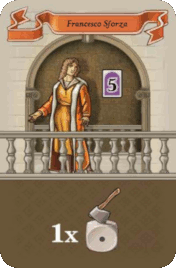
Each Leader card has some
requirements you must satisfy
to play it. These are indicated
in the upper part of the card.
Requirements are not costs. You
don‘t have to pay them. You only
need to have them when you play
the card. (It doesn’t matter if you lose some
requirements afterward.)
Each Leader has a special ability that is either
Once Per Round or Permanent, indicated in
the lower part of the card.
Once Per Round abilities give you bonuses
when you activate it with a Leader Action (see
below). These effects can be activated only once
per round.
Permanent abilities usually have effects that are
applied in specific circumstances, so they can be
applied more than once per round.
(For a detailed description of Leader cards, see the Appendix.)
Leader Actions
During their Actions Phase, players may
perform one or more special actions without
placing a Family Member. These instant actions
can be performed at any time, before or after
placing their Family Member.
Leader actions cannot be performed in the middle of eventual effects which were triggered by placing your Family Member.
Discarding a Leader Card
You can decide to discard a Leader card from
your hand. If you do so, you immediately
receive a Council Privilege. You may do this
more than once per turn.
Playing a Leader Card
You can play a Leader Card from your hand if
you satisfy the Leader requirements. Place the
Leader card face up next to your Personal Board.
You may do this more than once per turn.
Activating a Leader’s Once Per Round Ability
Turn the Leader Card face down and resolve
its “Once Per Round” Ability. You may activate
more than one card per round.
End of the Round
Turn facedown Leader cards faceup.