Before the beginning of the first round, players draft objective cards, take their starting money, and draw
starting specialist cards.
First, players draft the three objective cards they were dealt during step 7 of setup. Each player chooses one
card to keep and passes the remaining two cards to the player on their left. Then, each player chooses two cards
from the three they are currently holding and passes the remaining one card to the player on their left. You can
choose to pass a card that you previously kept. The three objective cards you have after drafting will be your
objectives for this game. See
here for detailed rules on
objective cards.
Next, the banker gives each player ten money.
Finally, each player draws three specialist cards, facedown.
1. Take income and draw new specialist cards
At the beginning of each round, the banker gives each player money equal to the current value on their income
track. Each player then draws two specialist cards.
Exception: Skip step 1 during the first round of the game.
2. Draft and play specialists
Now that each player has three specialist cards, players draft specialists. The starting player chooses which
direction specialists will be passed this round (left or right).
First, each player chooses one specialist card in their hand to keep, and passes the remaining two cards to the
next player in the direction of the draft.
Then, each player chooses two specialist cards in their hand to keep, and passes the remaining card to the next
player in the direction of the draft. You can always choose to pass a card that you previously kept during the
draft.
After the draft is concluded and each player has three specialist cards in hand, players play their specialists.
Beginning with the starting player and proceeding in the same direction as the specialist draft, each player plays
and resolves one specialist card from their hand. After each player has played one specialist card, each player
plays and resolves a second specialist card, proceeding around the table in the same order. After playing
specialists, you will have one specialist card left in your hand to carry over to the next round.
Each specialist has either a blue or a yellow banner in the top right corner of the card, and either one or two
actions associated with it. When you play a specialist card, you automatically gain the effect shown on the
banner, and you can choose to either perform the actions on the card, or gain money instead.
The effects from blue banners are resolved immediately as soon as you play that specialist, giving you either
three money or five points , as shown on the banner. The effects from yellow banners are resolved later in the
round, while launching missions. See
the appendix for a detailed
description of the banner effects.
When you play a specialist card, you can choose to perform one or both of the actions shown on the card.
Specialists with two actions have a dividing line indicating the separate actions. If the specialist has two
actions on the card, you can perform the actions in any order, but must complete one action before performing the
next action. Alternatively, you can choose not to perform any of the actions on the card and gain two money instead
(strategically, this can be a good idea). See
the appendix
for details on specialist actions.
3. Draw mission cards and place them on Earth
First, in clockwise order beginning with the starting player, choose one of the available mission decks on the
game board. During phase 1, only decks

and

are available. Decks

and

become available during phase 2.
Draw three mission cards from the chosen deck. Choose one of these three cards and place it faceup on Earth next
to your rocket. Place the other two cards in the corresponding mission discard pile. If a mission deck is empty,
shuffle the discard pile to form a new facedown mission deck.
You can have only one copy total of each
mission, both on Earth and
in space. If you already have a copy of a mission, either on Earth or in space, you cannot take another copy of
that mission (except as noted on individual cards). If you cannot take any of the mission cards you drew, you must
continue drawing mission cards from the same deck, one at a time, until you draw one that you do not already have.
Take that mission card, discarding all other drawn mission cards. You cannot have more than seven mission cards
total from each deck. If you already have seven mission cards from a deck, you cannot draw mission cards from that
deck.
On Yucata only those drawn missions are displayed which could be kept by that player. You can check all missions
in the discard pile after finishing the current move.
4. Launch rockets to send mission cards into space
You launch rockets to send mission cards from Earth into space, moving them from the Earth area to the space area
next to your rocket. Beginning with the starting player and proceeding clockwise, each player can send up to three
missions into space by launching rockets. You can launch multiple rockets during this step.
The following is required to launch a rocket:
-
You must have a launch symbol from your lab or played specialists. Your lab has one launch symbol, and some
specialists give you additional launch symbols when played, which you can use to launch additional rockets
during that turn. Each launch symbol you have allows you to launch one rocket.
-
You must pay for the launch. The cost track on your player board shows the cost in money to launch a rocket.
Some specialists reduce the cost of launching a rocket.
-
Your rocket must have sufficient capacity to send up the missions. The weight track on your player board
shows the capacity of your rocket. Your rocket can send up any number of missions with a combined weight less
than or equal to the capacity of the rocket.
For example, if your rocket has three capacity, it can send up one mission with a weight of three or less, or
multiple missions whose weights add up to three or less.
Some specialists can increase the capacity of your rocket for a single launch.
-
The level of your lab must be equal to or higher than the level of the mission(s) you are sending up.
-
You must meet the minimum technology requirements for the mission level. The requirements for each level are
printed on the game board above the corresponding mission decks. A slash between requirements means that you
need to meet only one of the indicated requirements. Technology cards are not expended when you launch rockets;
they track your level of advancement in that technology.
-
You must have at least one mission on Earth that you can launch, based on the requirements above. You must
launch at least one mission with each rocket launch.
If you meet all of these conditions, you can launch a rocket. You immediately score victory points for each launch,
regardless of the number of missions you sent up, based on the level of your lab and the current phase, as shown on
the lab card.
Move each mission card you sent up from Earth to space. Missions in space score you victory points and can have
additional effects.
Mission Card Structure and Effects
Some mission cards show victory points on the left side of the card. When you send one of these missions to space,
you score that many victory points.
Most missions have an effect depicted in the lower half of the card. If the mission has an hourglass symbol, the
mission’s effect resolves during final scoring. Otherwise, the effect resolves immediately, when the mission is
sent to space. If you send multiple missions into space with a single launch, you choose the order in which their
effects resolve.
Note: If everyone is familiar with the game, players can launch rockets simultaneously.
Example: Launching a rocket and sending missions to space
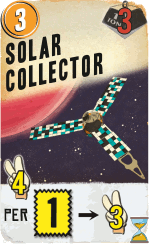
 It is phase 2, and you have an assortment of upgrades and technologies. You want to send two missions, one level
It is phase 2, and you have an assortment of upgrades and technologies. You want to send two missions, one level
 and one
and one  , to
space. You check whether you meet the requirements:
, to
space. You check whether you meet the requirements:

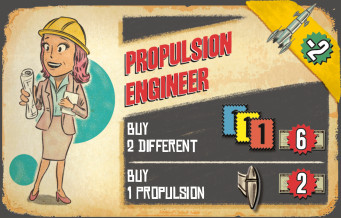 You played these two specialists earlier this round.
You played these two specialists earlier this round.
-
The level of each mission is less than or equal to your lab level
 .
.
-
You have the three red and one yellow technology cards necessary to send the level
 mission, and the three yellow, two blue, and one green
technology cards necessary to send the level
mission, and the three yellow, two blue, and one green
technology cards necessary to send the level  mission (based
on the technology requirements shown above each mission deck).
mission (based
on the technology requirements shown above each mission deck).
-
Your rocket can carry the combined weight of the two missions: (3 + 2 =) 5. Although your rocket currently has a
capacity of four (as shown on your weight track), you played a specialist who temporarily increases your capacity
for this launch.
-
You can pay to launch your rocket. Although it costs you six money to launch your rocket (as shown on your cost
track), you also played a specialist who reduces the cost to launch one rocket by two.
You meet the requirements and pay the reduced cost of four money to launch your rocket and send your missions into space.
First, you score points for the launch: during phase 2, a level  lab
scores you five victory points
lab
scores you five victory points  .
.
You move both mission cards from Earth to space. You immediately score five victory points and gain one blue technology
card for sending the Supply Ship to space. You immediately score four victory points for sending the Solar Collector
into space, and during final scoring you will score three points for each yellow technology card you have.
You still have one launch remaining . You used the launch symbol and launch discount from the Propulsion Engineer, but
you still have the launch symbol from your lab. A normal launch would have a capacity of four and cost six money. However,
you are out of money and cannot afford to launch another rocket. If you had the money to launch another rocket, you could
have sent the two missions separately, or even sent a third mission, scoring an additional five points from the second
launch.
End of Round
End of the Round
After all players have launched rockets, the round ends. Discard the specialists you played this round, keeping the specialist
still in your hand for the next round. The starting player gives the starting player rocket to the player to their left.
Begin the
new round by taking income and drawing specialist cards.
At the end of the fourth round (the first time the specialist deck is empty at the end of the round) proceed to phase 2.
At the end of the eighth round (the second time the specialist deck is empty at the end of the round) the game ends and
players resolve
final scoring.